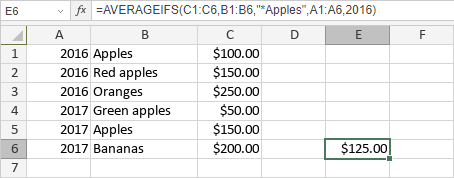AVERAGEIFS Function
The AVERAGEIFS function is one of the statistical functions. It is used to analyze the range of data and find the average value of all numbers in a range of cells, based on multiple criteria.
Syntax
AVERAGEIFS(average_range, criteria_range1, criteria1, [criteria_range2, criteria2], ...)
The AVERAGEIFS function has the following arguments:
| Argument | Description |
|---|---|
| average_range | The selected range of cells you need to find the average in. It is a required argument. |
| criteria_range1 | The first selected range of cells to apply the criteria1 to. It is a required argument. |
| criteria1 | The first condition that must be met. It is applied to the criteria_range1 and used to determine the cells in the average_range to average. It can be a value entered manually or included into the cell you make reference to. It is a required argument. |
| criteria_range2, criteria2, ... | Additional ranges of cells and their corresponding criteria. These arguments are optional. You can add up to 127 ranges and corresponding criteria. |
Notes
You can use wildcard characters when specifying criteria. The question mark "?" can replace any single character and the asterisk "*" can be used instead of any number of characters.
How to apply the AVERAGEIFS function.
Examples
The figure below displays the result returned by the AVERAGEIFS function.